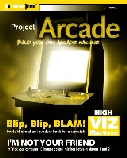Difference between revisions of "Project Arcade"
m (Capitalization) |
|||
| (17 intermediate revisions by 4 users not shown) | |||
| Line 1: | Line 1: | ||
| − | [http://www.projectarcade.com/ | + | <center>[[Image:Project_arcade.jpg]] |
| + | |||
| + | [http://www.projectarcade.com Project Arcade - The Book!]</center> | ||
| + | |||
| + | == Project Arcade - The Book! == | ||
| + | |||
| + | While not a tool per se, this book is considered an arcade cabinet builder's "Bible". Many of the things you'll read about within this Wiki have been culled from the book, as well as graphical representations of some of the things found here. A small investment, considering the wealth of knowledge found there, as well as many valuable resources that are found on the included CD. This is an item you'll find yourself often turning to. | ||
| + | |||
| + | ==About the book== | ||
| + | [[Image:Project_arcade_book.jpg|thumb|'''Project Arcade Book''' | ||
| + | <br>'''Paperback:''' 504 pages | ||
| + | <br>'''Publisher:''' Wiley; Pap/Cdr edition (May 7, 2004) | ||
| + | <br>'''Language:''' English | ||
| + | <br>'''ISBN-10:''' 0764556169 | ||
| + | <br>'''ISBN-13:''' 978-0764556166 | ||
| + | <br>'''Product Dimensions:''' 9.1 x 7.4 x 1.2 inches | ||
| + | <br>'''Shipping Weight:''' 1.6 pounds | ||
| + | <br>'''Purchase from:''' [http://www.amazon.com/exec/obidos/ASIN/0764556169/buildyourowna-20 Amazon.com]]] | ||
| + | <br> | ||
| + | Project Arcade is the book written by John St.Clair, owner of the [http://arcadecontrols.com/arcade.htm Build Your Own Arcade Controls web site.] | ||
| + | |||
| + | Remember the days — and quarters — you spent pursuing aliens, fleeing ghosts, and gobbling dots in that beloved arcade? They’re hiding in these pages, along with diagrams, directions, plans, and materials lists that will enable you to build your very own arcade game. Construct joysticks, buttons, and trackballs; build the console and cabinet; install and configure the software; crank up the speakers; and wham! Step across the time-space continuum and enjoy all those classic games, plus dozens of new ones, whenever you like. | ||
| + | |||
| + | '''Includes diagrams, detailed instructions, essential software, and more''' | ||
| + | |||
| + | CD-ROM Includes | ||
| + | |||
| + | * Complete cabinet plans and diagrams | ||
| + | * MAME32 software | ||
| + | * Paint Shop Pro® evaluation version | ||
| + | * Links to hundreds of arcade cabinet projects | ||
| + | |||
| + | ==Table of contents== | ||
| + | * '''Chapter 01''' - [http://www.projectarcade.com/sample.html Picking your path to game playing Nirvana] (sample chapter online) | ||
| + | ** Where to Start? Finding Your Muse | ||
| + | ** Choosing Your Goal | ||
| + | ** Plan, Plan, and Then Plan Some More | ||
| + | |||
| + | * '''Chapter 02''' - Building Your Arcade Cabinet | ||
| + | ** Anatomy of a Cabinet | ||
| + | ** Determining the Things You Need | ||
| + | ** Getting Ready to Build Project Arcade | ||
| + | ** Beginning Construction | ||
| + | |||
| + | * '''Chapter 03''' - Pushing Your Buttons and the Joy of Joysticks | ||
| + | ** Buttons, Buttons, Everywhere! | ||
| + | ** Joysticks | ||
| + | |||
| + | * '''Chapter 04''' - Taking Your Game Out For a Spin -- Spinners and Trackballs | ||
| + | ** What Do Spinners and Trackballs Do? | ||
| + | ** Spinner Choices | ||
| + | ** Trackball Choices | ||
| + | |||
| + | * '''Chapter 05''' - Arcade Controls for Power Gamers | ||
| + | ** Steering Wheels and Pedals | ||
| + | ** Flight Yokes | ||
| + | ** Light Guns | ||
| + | ** Dance Pads | ||
| + | |||
| + | * '''Chapter 06''' - Building the Control Panel | ||
| + | ** Laying Out Your Design | ||
| + | ** Installing the Controls | ||
| + | ** Mounting the Control Panel | ||
| + | ** Multiple Control Panels | ||
| + | ** Project Arcade Control Panel Design | ||
| + | |||
| + | * '''Chapter 07''' - How it Works -- Turning a Computer into the Brains of an Arcade Machine | ||
| + | ** Digital and Analog | ||
| + | ** Arcade Cabinet Wiring 101 | ||
| + | ** How It All Works | ||
| + | |||
| + | * '''Chapter 08''' - Using the Keyboard Connector for Arcade Controls | ||
| + | ** Hacking a Real Keyboard | ||
| + | ** Multiple Keyboard Connections | ||
| + | ** Customized Keyboard Encoders | ||
| + | |||
| + | * '''Chapter 09''' - Arcade Controls Using the Mouse Connector | ||
| + | ** How Mice Work | ||
| + | ** Hacking a Mouse | ||
| + | ** Purchasing Optical Encoders | ||
| + | ** Multiple Mice | ||
| + | |||
| + | * '''Chapter 10''' - Miscellaneous Bits of Arcade Trickery | ||
| + | ** Gaming with the Gameport | ||
| + | ** Using the USB Port | ||
| + | ** Other Miscellaneous Tricks | ||
| + | |||
| + | * '''Chapter 11''' - Audio -- Silence Isn’t Golden | ||
| + | ** Speaking of Speakers | ||
| + | ** Arcade Jukeboxes | ||
| + | |||
| + | * '''Chapter 12''' - A Picture is Worth a Thousand . . . Tokens? | ||
| + | ** Electrical Warning | ||
| + | ** A Basic Understanding of Monitors | ||
| + | ** Monitor Types | ||
| + | ** Mounting Monitors | ||
| + | |||
| + | * '''Chapter 13''' - Installing The Computer | ||
| + | ** Configuring Your Computer for Total Arcade Immersion | ||
| + | ** Installing the Computer into the Cabinet | ||
| + | |||
| + | * '''Chapter 14''' - Choosing and Loading Software | ||
| + | ** All About Emulators | ||
| + | ** Commercial Arcade Software | ||
| + | ** Shareware and Other Great Games | ||
| + | |||
| + | * '''Chapter 15''' - Buttoning Up the Odds and Ends | ||
| + | ** Decorating the Cabinet | ||
| + | ** Lighting Effects | ||
| + | ** Protecting the Cabinet | ||
| + | ** Other Odds 'n' Ends | ||
| + | |||
| + | * '''Chapter 16''' - Stuck? Frustrated? Out of Quarters? | ||
| + | ** Troubleshooting Tips | ||
| + | ** Getting Help | ||
| + | ** Giving Back | ||
| + | |||
| + | * '''Chapter 17''' - Buying Your Way to Gaming Nirvana | ||
| + | ** Kits | ||
| + | ** Arcade Controllers and Cabinets | ||
| + | ** Game Console Controller Adapters | ||
| + | |||
| + | * '''Chapter 18''' - Online Places to Go | ||
| + | ** Inspirational Projects to See | ||
| + | ** Great Places to Get More Information | ||
| + | ** The Project Arcade Finale | ||
| + | |||
| + | * '''Appendix A''' - Where to Find Arcade Parts for your Project | ||
| + | |||
| + | * '''Appendix B''' - The Great Debate -- Preserving Versus MAME’ing the Past | ||
| + | |||
| + | * '''Appendix C''' - [http://www.projectarcade.com/cdrom.html What's On the CD-ROM] | ||
| + | |||
| + | ==Buy the book== | ||
| + | |||
| + | [[Image:Project_Arcade_cover.jpg|left]] You can buy the book from: | ||
| + | |||
| + | [http://www.amazon.com/exec/obidos/ASIN/0764556169/buildyourowna-20 Amazon.com] | ||
Latest revision as of 15:25, 8 March 2008
 Project Arcade - The Book!
Project Arcade - The Book!Project Arcade - The Book!
While not a tool per se, this book is considered an arcade cabinet builder's "Bible". Many of the things you'll read about within this Wiki have been culled from the book, as well as graphical representations of some of the things found here. A small investment, considering the wealth of knowledge found there, as well as many valuable resources that are found on the included CD. This is an item you'll find yourself often turning to.
About the book
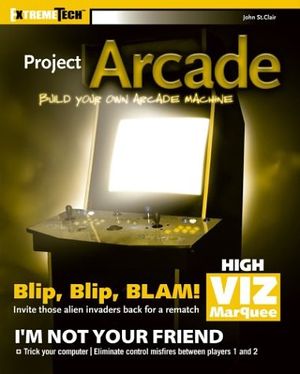
Paperback: 504 pages
Publisher: Wiley; Pap/Cdr edition (May 7, 2004)
Language: English
ISBN-10: 0764556169
ISBN-13: 978-0764556166
Product Dimensions: 9.1 x 7.4 x 1.2 inches
Shipping Weight: 1.6 pounds
Purchase from: Amazon.com
Project Arcade is the book written by John St.Clair, owner of the Build Your Own Arcade Controls web site.
Remember the days — and quarters — you spent pursuing aliens, fleeing ghosts, and gobbling dots in that beloved arcade? They’re hiding in these pages, along with diagrams, directions, plans, and materials lists that will enable you to build your very own arcade game. Construct joysticks, buttons, and trackballs; build the console and cabinet; install and configure the software; crank up the speakers; and wham! Step across the time-space continuum and enjoy all those classic games, plus dozens of new ones, whenever you like.
Includes diagrams, detailed instructions, essential software, and more
CD-ROM Includes
* Complete cabinet plans and diagrams * MAME32 software * Paint Shop Pro® evaluation version * Links to hundreds of arcade cabinet projects
Table of contents
- Chapter 01 - Picking your path to game playing Nirvana (sample chapter online)
- Where to Start? Finding Your Muse
- Choosing Your Goal
- Plan, Plan, and Then Plan Some More
- Chapter 02 - Building Your Arcade Cabinet
- Anatomy of a Cabinet
- Determining the Things You Need
- Getting Ready to Build Project Arcade
- Beginning Construction
- Chapter 03 - Pushing Your Buttons and the Joy of Joysticks
- Buttons, Buttons, Everywhere!
- Joysticks
- Chapter 04 - Taking Your Game Out For a Spin -- Spinners and Trackballs
- What Do Spinners and Trackballs Do?
- Spinner Choices
- Trackball Choices
- Chapter 05 - Arcade Controls for Power Gamers
- Steering Wheels and Pedals
- Flight Yokes
- Light Guns
- Dance Pads
- Chapter 06 - Building the Control Panel
- Laying Out Your Design
- Installing the Controls
- Mounting the Control Panel
- Multiple Control Panels
- Project Arcade Control Panel Design
- Chapter 07 - How it Works -- Turning a Computer into the Brains of an Arcade Machine
- Digital and Analog
- Arcade Cabinet Wiring 101
- How It All Works
- Chapter 08 - Using the Keyboard Connector for Arcade Controls
- Hacking a Real Keyboard
- Multiple Keyboard Connections
- Customized Keyboard Encoders
- Chapter 09 - Arcade Controls Using the Mouse Connector
- How Mice Work
- Hacking a Mouse
- Purchasing Optical Encoders
- Multiple Mice
- Chapter 10 - Miscellaneous Bits of Arcade Trickery
- Gaming with the Gameport
- Using the USB Port
- Other Miscellaneous Tricks
- Chapter 11 - Audio -- Silence Isn’t Golden
- Speaking of Speakers
- Arcade Jukeboxes
- Chapter 12 - A Picture is Worth a Thousand . . . Tokens?
- Electrical Warning
- A Basic Understanding of Monitors
- Monitor Types
- Mounting Monitors
- Chapter 13 - Installing The Computer
- Configuring Your Computer for Total Arcade Immersion
- Installing the Computer into the Cabinet
- Chapter 14 - Choosing and Loading Software
- All About Emulators
- Commercial Arcade Software
- Shareware and Other Great Games
- Chapter 15 - Buttoning Up the Odds and Ends
- Decorating the Cabinet
- Lighting Effects
- Protecting the Cabinet
- Other Odds 'n' Ends
- Chapter 16 - Stuck? Frustrated? Out of Quarters?
- Troubleshooting Tips
- Getting Help
- Giving Back
- Chapter 17 - Buying Your Way to Gaming Nirvana
- Kits
- Arcade Controllers and Cabinets
- Game Console Controller Adapters
- Chapter 18 - Online Places to Go
- Inspirational Projects to See
- Great Places to Get More Information
- The Project Arcade Finale
- Appendix A - Where to Find Arcade Parts for your Project
- Appendix B - The Great Debate -- Preserving Versus MAME’ing the Past
- Appendix C - What's On the CD-ROM
Buy the book
You can buy the book from: