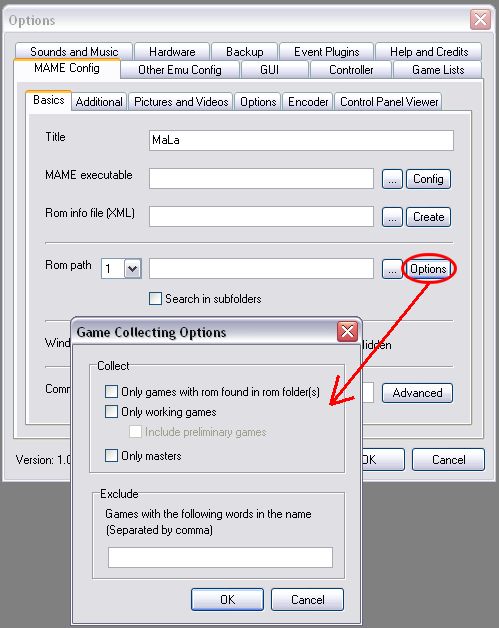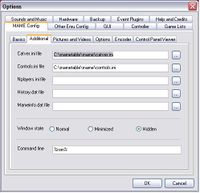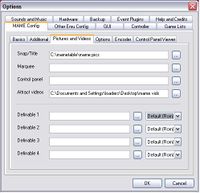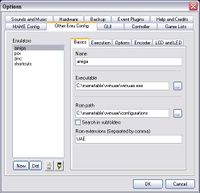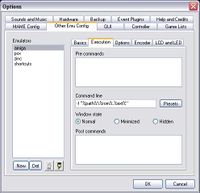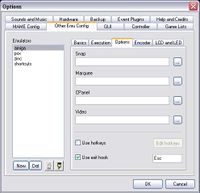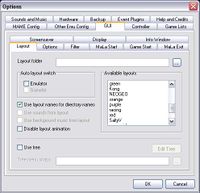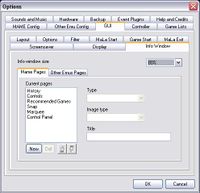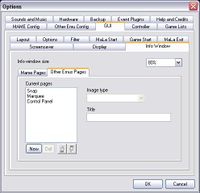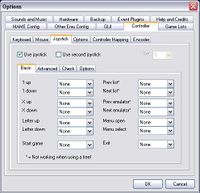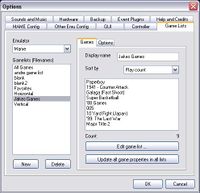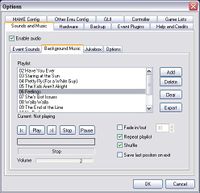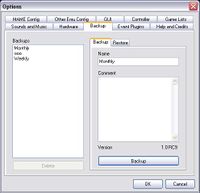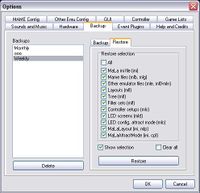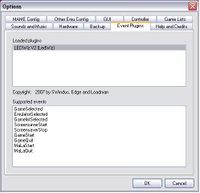Difference between revisions of "Mala Config"
(→Help and Credits) |
Dungbeetle46 (talk | contribs) (→Options) |
||
| (24 intermediate revisions by 6 users not shown) | |||
| Line 1: | Line 1: | ||
| − | + | '''Config Options (Complete list Tab by Tab) ''' | |
| + | |||
| + | '''THIS IS A WORK IN PROGRESS. FEEL FREE TO ADD RELEVANT TEXT TO ANY SECTION BELOW''' | ||
| − | |||
== MAME Config == | == MAME Config == | ||
| + | |||
===Basics=== | ===Basics=== | ||
| Line 16: | Line 18: | ||
* '''Roms path 1-3''': Here can you indicate the paths MaLa should search for the roms. Up to 3 paths can be used. | * '''Roms path 1-3''': Here can you indicate the paths MaLa should search for the roms. Up to 3 paths can be used. | ||
| − | * '''Collect Only games with roms''': If this option is checked, MaLa collects only Games, which were found as Roms in one of the Roms paths. | + | * '''Collect Only games with roms(*)''': If this option is checked, MaLa collects only Games, which were found as Roms in one of the Roms paths. |
| − | * '''Collect Only working games:''' If this option is marked, MaLa collects only Games, which possess the 'good' status. | + | * '''Collect Only working games(*):''' If this option is marked, MaLa collects only Games, which possess the 'good' status. |
| − | * '''Only Masters:''' If this option is marked, MaLa only collects master Games and remove clones. | + | * '''Only Masters(*):''' If this option is marked, MaLa only collects master Games and remove clones. |
* '''Exclude:''' Here you register exceptions for the production of your gamelist. For example: "no Japanese" or, simply `Japan'. You can make several entries separated by a comma: `Japan, boat-put'. It is not case sensitive | * '''Exclude:''' Here you register exceptions for the production of your gamelist. For example: "no Japanese" or, simply `Japan'. You can make several entries separated by a comma: `Japan, boat-put'. It is not case sensitive | ||
}} | }} | ||
| + | |||
| + | (*)In actual versions of Mala (i.e. 1.04) the ROM-Options are hidden behind a new "Options"-dialogue. | ||
| + | |||
| + | [[Image:ROMs-Options.jpg]] | ||
===Additional=== | ===Additional=== | ||
| Line 78: | Line 84: | ||
{{Mala_Config|File=Mala_OptionsMC | {{Mala_Config|File=Mala_OptionsMC | ||
|Text= | |Text= | ||
| − | '''Note:''' Use this for a control panel viewer like [[Utilities#Johnny%205|Johnny 5]] | + | '''Note:''' Use this for a control panel viewer like [[Utilities#Johnny%205|Johnny 5]], [[Utilities#CPViewer|CPViewer]] or [[Utilities#CPWizard|CPWizard]] |
| + | |||
* '''Executable''' | * '''Executable''' | ||
* '''Command Line''' | * '''Command Line''' | ||
| Line 120: | Line 127: | ||
= c:\emu.exe "c:\roms\rom.zip"<br> | = c:\emu.exe "c:\roms\rom.zip"<br> | ||
| − | * '''Specially parameters:''' Further call parameters for the emulator. E.g. a parameter for the Fullscreen mode etc | + | * '''Specially parameters:''' Further call parameters for the emulator. E.g. a parameter for the Fullscreen mode etc. |
| − | |||
| − | |||
| − | |||
| − | |||
| − | |||
| − | |||
| − | |||
| − | |||
| − | |||
| − | |||
| − | |||
}} | }} | ||
| Line 154: | Line 150: | ||
{{Mala_Config|File=Mala_OptionsOO | {{Mala_Config|File=Mala_OptionsOO | ||
|Text= | |Text= | ||
| − | + | On this tab you can specify directories that contain your console artwork including but not limited to title snaps, box scans, cart scans and even video previews. These objects will then need to be referenced in your layout files for them to show up when you run Mala. For example, if you put your cart scan directory in the cpanel field, you would need to add the cpanel object into your mala layout for the cart scans to show up. You will need to set up these directories individually for each emulator and ALL file names must exactly match rom names save for the file extensions. | |
| + | |||
| + | * '''Snap:''' Path to a listing with image files (bmp, jpg, png). | ||
| + | |||
| + | * '''Marquee:''' Path to a listing with image files (bmp, jpg, png). | ||
| + | |||
| + | * '''CPanel:''' Path to a listing with image files (bmp, jpg, png). | ||
| + | |||
| + | * '''Video:''' Path to a listing with video files (avi, wmv, others?). See FAQ for problems getting videos to display correctly. | ||
| + | |||
| + | * '''Use hotkeys:''' The use from Hotkeys to the controlling of the emulator activate. | ||
| + | |||
| + | * '''Edit hotkeys:''' The Hotkeys for the controlling of the emulator furnish. | ||
| + | |||
| + | * '''Use hook for exit:''' Keyboard Hook around the emulator with a certain key to terminate e.g. ESC. System must be used only on Windows 98, since Hotkeys do not function correctly then. One can read a more exact explanation here. Simply into the text field click and then any key press, in order to define one 'exit' key for the Hook. ''' | ||
}} | }} | ||
| Line 161: | Line 171: | ||
{{Mala_Config|File=Mala_OptionsOEN | {{Mala_Config|File=Mala_OptionsOEN | ||
|Text= | |Text= | ||
| − | + | ''' This section has not yet been populated. I encourage anyone to contribute. Hit the edit tab at the top of this page. Use Your BYOAC Forum login and password ''' | |
}} | }} | ||
| Line 167: | Line 177: | ||
{{Mala_Config|File=Mala_OptionsOL | {{Mala_Config|File=Mala_OptionsOL | ||
|Text= | |Text= | ||
| − | + | ''' This section has not yet been populated. I encourage anyone to contribute. Hit the edit tab at the top of this page. Use Your BYOAC Forum login and password ''' | |
}} | }} | ||
| Line 176: | Line 186: | ||
Some Presets to run other emulators than MAME: | Some Presets to run other emulators than MAME: | ||
<br> | <br> | ||
| − | |||
| − | |||
| − | |||
| − | |||
}} | }} | ||
| Line 225: | Line 231: | ||
* '''Animation:''' Disable the animation in the layout. | * '''Animation:''' Disable the animation in the layout. | ||
| − | '''Use Tree:''' | + | '''Use Tree:''' ''' This section has not yet been populated. I encourage anyone to contribute. Hit the edit tab at the top of this page. Use Your BYOAC Forum login and password ''' |
}} | }} | ||
| Line 277: | Line 283: | ||
{{Mala_Config|File=Mala_OptionsGM | {{Mala_Config|File=Mala_OptionsGM | ||
|Text= | |Text= | ||
| − | + | ''' This section has not yet been populated. I encourage anyone to contribute. Hit the edit tab at the top of this page. Use Your BYOAC Forum login and password ''' | |
}} | }} | ||
| Line 284: | Line 290: | ||
{{Mala_Config|File=Mala_OptionsGS | {{Mala_Config|File=Mala_OptionsGS | ||
|Text= | |Text= | ||
| − | + | ''' This section has not yet been populated. I encourage anyone to contribute. Hit the edit tab at the top of this page. Use Your BYOAC Forum login and password ''' | |
}} | }} | ||
| Line 291: | Line 297: | ||
{{Mala_Config|File=Mala_OptionsGM | {{Mala_Config|File=Mala_OptionsGM | ||
|Text= | |Text= | ||
| − | + | ''' This section has not yet been populated. I encourage anyone to contribute. Hit the edit tab at the top of this page. Use Your BYOAC Forum login and password ''' | |
}} | }} | ||
| Line 300: | Line 306: | ||
{{Mala_Config|File=Mala_OptionsGSF | {{Mala_Config|File=Mala_OptionsGSF | ||
|Text= | |Text= | ||
| − | + | ''' This section has not yet been populated. I encourage anyone to contribute. Hit the edit tab at the top of this page. Use Your BYOAC Forum login and password ''' | |
}} | }} | ||
| Line 306: | Line 312: | ||
{{Mala_Config|File=Mala_OptionsGSO | {{Mala_Config|File=Mala_OptionsGSO | ||
|Text= | |Text= | ||
| − | + | ''' This section has not yet been populated. I encourage anyone to contribute. Hit the edit tab at the top of this page. Use Your BYOAC Forum login and password ''' | |
}} | }} | ||
| Line 313: | Line 319: | ||
{{Mala_Config|File=Mala_OptionsGD | {{Mala_Config|File=Mala_OptionsGD | ||
|Text= | |Text= | ||
| − | + | ''' This section has not yet been populated. I encourage anyone to contribute. Hit the edit tab at the top of this page. Use Your BYOAC Forum login and password ''' | |
}} | }} | ||
| Line 321: | Line 327: | ||
{{Mala_Config|File=Mala_OptionsGIM | {{Mala_Config|File=Mala_OptionsGIM | ||
|Text= | |Text= | ||
| − | + | ''' This section has not yet been populated. I encourage anyone to contribute. Hit the edit tab at the top of this page. Use Your BYOAC Forum login and password ''' | |
}} | }} | ||
| Line 327: | Line 333: | ||
{{Mala_Config|File=Mala_OptionsGIO | {{Mala_Config|File=Mala_OptionsGIO | ||
|Text= | |Text= | ||
| − | + | ''' This section has not yet been populated. I encourage anyone to contribute. Hit the edit tab at the top of this page. Use Your BYOAC Forum login and password ''' | |
}} | }} | ||
| Line 362: | Line 368: | ||
{{Mala_Config|File=Mala_OptionsCKE | {{Mala_Config|File=Mala_OptionsCKE | ||
|Text= | |Text= | ||
| − | + | '''External Application:''' This is to run an external application such as an image viewer or control panel viewer etc | |
| + | |||
| + | '''App1:'''choose whether app is to be used for mame or other emu. | ||
| + | |||
| + | '''Key:'''choose a key to launch app | ||
| + | |||
| + | choose path to app eg:C:\Program Files\IrfanView\i_view32.exe c:\panels\%rom%.png this will open irfanview and show a control panel image in c:\panels with the same name as the rom | ||
}} | }} | ||
| Line 368: | Line 380: | ||
{{Mala_Config|File=Mala_OptionsCKO | {{Mala_Config|File=Mala_OptionsCKO | ||
|Text= | |Text= | ||
| − | + | ''' use scrolling acceleration''' | |
| + | |||
| + | '''use key for options dialog:'''lets you assign a key for opening the options menu instead of right clicking the mouse | ||
}} | }} | ||
| Line 384: | Line 398: | ||
{{Mala_Config|File=Mala_OptionsCJ | {{Mala_Config|File=Mala_OptionsCJ | ||
|Text= | |Text= | ||
| − | + | ''' This section has not yet been populated. I encourage anyone to contribute. Hit the edit tab at the top of this page. Use Your BYOAC Forum login and password ''' | |
}} | }} | ||
| Line 391: | Line 405: | ||
{{Mala_Config|File=Mala_OptionsCJB | {{Mala_Config|File=Mala_OptionsCJB | ||
|Text= | |Text= | ||
| − | + | ''' This section has not yet been populated. I encourage anyone to contribute. Hit the edit tab at the top of this page. Use Your BYOAC Forum login and password ''' | |
}} | }} | ||
| Line 398: | Line 412: | ||
{{Mala_Config|File=Mala_OptionsCJA | {{Mala_Config|File=Mala_OptionsCJA | ||
|Text= | |Text= | ||
| − | + | ''' This section has not yet been populated. I encourage anyone to contribute. Hit the edit tab at the top of this page. Use Your BYOAC Forum login and password ''' | |
}} | }} | ||
| Line 405: | Line 419: | ||
{{Mala_Config|File=Mala_OptionsCJC | {{Mala_Config|File=Mala_OptionsCJC | ||
|Text= | |Text= | ||
| − | * ''' | + | * ''' This section has not yet been populated. I encourage anyone to contribute. Hit the edit tab at the top of this page. Use Your BYOAC Forum login and password ''' |
}} | }} | ||
| Line 411: | Line 425: | ||
{{Mala_Config|File=Mala_OptionsCJO | {{Mala_Config|File=Mala_OptionsCJO | ||
|Text= | |Text= | ||
| − | + | ''' This section has not yet been populated. I encourage anyone to contribute. Hit the edit tab at the top of this page. Use Your BYOAC Forum login and password ''' | |
}} | }} | ||
| Line 418: | Line 432: | ||
{{Mala_Config|File=Mala_OptionsCO | {{Mala_Config|File=Mala_OptionsCO | ||
|Text= | |Text= | ||
| − | Bla Bla Bla | + | Bla Bla Bla''' This section has not yet been populated. I encourage anyone to contribute. Hit the edit tab at the top of this page. Use Your BYOAC Forum login and password ''' |
}} | }} | ||
| − | |||
| − | |||
| − | |||
{{Mala_Config|File=Mala_OptionsCMA | {{Mala_Config|File=Mala_OptionsCMA | ||
|Text= | |Text= | ||
| − | + | ''' This section has not yet been populated. I encourage anyone to contribute. Hit the edit tab at the top of this page. Use Your BYOAC Forum login and password ''' | |
}} | }} | ||
| Line 432: | Line 443: | ||
{{Mala_Config|File=Mala_OptionsCE | {{Mala_Config|File=Mala_OptionsCE | ||
|Text= | |Text= | ||
| − | + | ''' This section has not yet been populated. I encourage anyone to contribute. Hit the edit tab at the top of this page. Use Your BYOAC Forum login and password ''' | |
}} | }} | ||
| Line 477: | Line 488: | ||
{{Mala_Config|File=Mala_OptionsGOP | {{Mala_Config|File=Mala_OptionsGOP | ||
|Text= | |Text= | ||
| − | + | ''' This section has not yet been populated. I encourage anyone to contribute. Hit the edit tab at the top of this page. Use Your BYOAC Forum login and password ''' | |
}} | }} | ||
| Line 500: | Line 511: | ||
{{Mala_Config|File=Mala_OptionsSB | {{Mala_Config|File=Mala_OptionsSB | ||
|Text= | |Text= | ||
| − | + | ''' This section has not yet been populated. I encourage anyone to contribute. Hit the edit tab at the top of this page. Use Your BYOAC Forum login and password ''' | |
}} | }} | ||
| Line 507: | Line 518: | ||
{{Mala_Config|File=Mala_OptionsSJ | {{Mala_Config|File=Mala_OptionsSJ | ||
|Text= | |Text= | ||
| − | + | ''' This section has not yet been populated. I encourage anyone to contribute. Hit the edit tab at the top of this page. Use Your BYOAC Forum login and password ''' | |
}} | }} | ||
| Line 514: | Line 525: | ||
{{Mala_Config|File=Mala_OptionsSO | {{Mala_Config|File=Mala_OptionsSO | ||
|Text= | |Text= | ||
| − | + | ''' This section has not yet been populated. I encourage anyone to contribute. Hit the edit tab at the top of this page. Use Your BYOAC Forum login and password ''' | |
}} | }} | ||
| Line 522: | Line 533: | ||
{{Mala_Config|File=Mala_OptionsHW | {{Mala_Config|File=Mala_OptionsHW | ||
|Text= | |Text= | ||
| − | + | ''' This section has not yet been populated. I encourage anyone to contribute. Hit the edit tab at the top of this page. Use Your BYOAC Forum login and password ''' | |
}} | }} | ||
| Line 533: | Line 544: | ||
{{Mala_Config|File=Mala_OptionsBB | {{Mala_Config|File=Mala_OptionsBB | ||
|Text= | |Text= | ||
| − | + | ''' This section has not yet been populated. I encourage anyone to contribute. Hit the edit tab at the top of this page. Use Your BYOAC Forum login and password ''' | |
}} | }} | ||
| Line 540: | Line 551: | ||
{{Mala_Config|File=Mala_OptionsBR | {{Mala_Config|File=Mala_OptionsBR | ||
|Text= | |Text= | ||
| − | + | ''' This section has not yet been populated. I encourage anyone to contribute. Hit the edit tab at the top of this page. Use Your BYOAC Forum login and password ''' | |
}} | }} | ||
| Line 546: | Line 557: | ||
{{Mala_Config|File=Mala_OptionsE | {{Mala_Config|File=Mala_OptionsE | ||
|Text= | |Text= | ||
| − | + | ''' This section has not yet been populated. I encourage anyone to contribute. Hit the edit tab at the top of this page. Use Your BYOAC Forum login and password ''' | |
}} | }} | ||
| Line 559: | Line 570: | ||
* Enable De-bug Log: | * Enable De-bug Log: | ||
}} | }} | ||
| + | |||
| + | {{Mala-Wiki}} | ||
Latest revision as of 04:23, 5 March 2009
Config Options (Complete list Tab by Tab)
THIS IS A WORK IN PROGRESS. FEEL FREE TO ADD RELEVANT TEXT TO ANY SECTION BELOW
Contents
MAME Config
Basics
|
(*)In actual versions of Mala (i.e. 1.04) the ROM-Options are hidden behind a new "Options"-dialogue.
Additional
|
Pictures and Videos
|
Options
|
Encoder
|
Control Panel Viewer
|
Note: Use this for a control panel viewer like Johnny 5, CPViewer or CPWizard
|
Other Emu
Basics
|
On this tab you can set up all emulators with the exception of MAME. To set up a new emulator, click New. If the emulator is to get its own layout, the layout name needs to have the same name as the emulator for it to be loaded on EMU switch.
Examples:
|
Execution
|
On this tab you can define how other emus than MAME should start.
|
Options
|
On this tab you can specify directories that contain your console artwork including but not limited to title snaps, box scans, cart scans and even video previews. These objects will then need to be referenced in your layout files for them to show up when you run Mala. For example, if you put your cart scan directory in the cpanel field, you would need to add the cpanel object into your mala layout for the cart scans to show up. You will need to set up these directories individually for each emulator and ALL file names must exactly match rom names save for the file extensions.
|
Encoder
|
This section has not yet been populated. I encourage anyone to contribute. Hit the edit tab at the top of this page. Use Your BYOAC Forum login and password |
LCD & LCD
|
This section has not yet been populated. I encourage anyone to contribute. Hit the edit tab at the top of this page. Use Your BYOAC Forum login and password |
Use other emulators
|
MaLa can start several emulators beside the standard emulator MAME. Because of the different behaviour it is sometimes tricky to set the correct parameters or batchfiles to use them in your cabinet. |
GUI
Layout
|
The layout can be selected here, if no automatic layout change is activated. Layout is same as a skins. Auto layout SWITCH
References to the naming of the layouts for the layout SWITCH function:
Additionally still another change of the layout is with the change of the Gamelist takes place applies the following: To the Main Gamelist applies standing above. (mame.mll, emulatorname.mll) To all other Gamelist applies: emulatorname_gamelistname.mll An example of MAME: Note:
Other options:
Use Tree: This section has not yet been populated. I encourage anyone to contribute. Hit the edit tab at the top of this page. Use Your BYOAC Forum login and password |
Options
The announcement of all pictures (Snaps, Marquee, etc.) switches global on or out.
Nearly scrolling Enable Nearly scrolling accelerates the Scrollen of the Gamelisten by the fact that the pictures, videos, texts and the MaLa hardware (LCD, LED) with the Scrollen are not immediately updated, but only after a short delay after Scrollstop.
Rotate: If active, the gamelists catches again in front on if one at the end arrived and turned around. That applies to the plays and the lists themselves, if one has several. |
Filter
|
Definition of the 4 at the same time available filters.
|
MaLa Start
|
This section has not yet been populated. I encourage anyone to contribute. Hit the edit tab at the top of this page. Use Your BYOAC Forum login and password |
Game Start
|
This section has not yet been populated. I encourage anyone to contribute. Hit the edit tab at the top of this page. Use Your BYOAC Forum login and password |
MaLa Exit
|
This section has not yet been populated. I encourage anyone to contribute. Hit the edit tab at the top of this page. Use Your BYOAC Forum login and password |
Screensaver
Files
|
This section has not yet been populated. I encourage anyone to contribute. Hit the edit tab at the top of this page. Use Your BYOAC Forum login and password |
Options
|
This section has not yet been populated. I encourage anyone to contribute. Hit the edit tab at the top of this page. Use Your BYOAC Forum login and password |
Display
|
This section has not yet been populated. I encourage anyone to contribute. Hit the edit tab at the top of this page. Use Your BYOAC Forum login and password |
Info Window
Mame
|
This section has not yet been populated. I encourage anyone to contribute. Hit the edit tab at the top of this page. Use Your BYOAC Forum login and password |
Other Emu's
|
This section has not yet been populated. I encourage anyone to contribute. Hit the edit tab at the top of this page. Use Your BYOAC Forum login and password |
Controller
Keyboard
Basic
|
Definition of the keys for control of MaLa. Click over the textfield to remap that key.
|
Advanced
|
Same as above, but for the advanced functions. Not you only need one shift key for both basic and advanced functions.
|
External Applications
|
External Application: This is to run an external application such as an image viewer or control panel viewer etc App1:choose whether app is to be used for mame or other emu. Key:choose a key to launch app choose path to app eg:C:\Program Files\IrfanView\i_view32.exe c:\panels\%rom%.png this will open irfanview and show a control panel image in c:\panels with the same name as the rom |
Options
|
use scrolling acceleration use key for options dialog:lets you assign a key for opening the options menu instead of right clicking the mouse |
Mouse
|
Joystick
|
This section has not yet been populated. I encourage anyone to contribute. Hit the edit tab at the top of this page. Use Your BYOAC Forum login and password |
Basic
|
This section has not yet been populated. I encourage anyone to contribute. Hit the edit tab at the top of this page. Use Your BYOAC Forum login and password |
Advanced
|
This section has not yet been populated. I encourage anyone to contribute. Hit the edit tab at the top of this page. Use Your BYOAC Forum login and password |
Check
|
Options
|
This section has not yet been populated. I encourage anyone to contribute. Hit the edit tab at the top of this page. Use Your BYOAC Forum login and password |
Options
|
Bla Bla Bla This section has not yet been populated. I encourage anyone to contribute. Hit the edit tab at the top of this page. Use Your BYOAC Forum login and password |
|
This section has not yet been populated. I encourage anyone to contribute. Hit the edit tab at the top of this page. Use Your BYOAC Forum login and password |
Encoder
|
This section has not yet been populated. I encourage anyone to contribute. Hit the edit tab at the top of this page. Use Your BYOAC Forum login and password |
Game Lists
Games
|
Administration of all Gamelisten of all emulators inclusive Mame. Emulator Here its Gamelisten one to work on would like the emulator to select. Game cunning All Gamelisten of the selected emulator would list. New one Provides a new Gameliste for the selected emulator. DELETE The marked Gameliste deletes. Write protected Writing protection for a Gameliste activate. No more Games can be deleted or added over the MaLa menu. Update Updates the Gameliste (Author, COMMENT, Write protection). Refresh all mame gamelist VALUEs If after an update of Mame or a ini file to the Games changed information, one can bring provided Gamelisten by this function all the newest conditions. |
Options
|
This section has not yet been populated. I encourage anyone to contribute. Hit the edit tab at the top of this page. Use Your BYOAC Forum login and password |
Sounds and Music
Event Sounds
Zip file with a complete sound set for MaLa: eventsounds.zip |
Background Sounds
|
This section has not yet been populated. I encourage anyone to contribute. Hit the edit tab at the top of this page. Use Your BYOAC Forum login and password |
Juke Box
|
This section has not yet been populated. I encourage anyone to contribute. Hit the edit tab at the top of this page. Use Your BYOAC Forum login and password |
Options
|
This section has not yet been populated. I encourage anyone to contribute. Hit the edit tab at the top of this page. Use Your BYOAC Forum login and password |
Hardware
|
This section has not yet been populated. I encourage anyone to contribute. Hit the edit tab at the top of this page. Use Your BYOAC Forum login and password |
Backup
Backup
|
This section has not yet been populated. I encourage anyone to contribute. Hit the edit tab at the top of this page. Use Your BYOAC Forum login and password |
Restore
|
This section has not yet been populated. I encourage anyone to contribute. Hit the edit tab at the top of this page. Use Your BYOAC Forum login and password |
Event Plug-Ins
|
This section has not yet been populated. I encourage anyone to contribute. Hit the edit tab at the top of this page. Use Your BYOAC Forum login and password |
Help and Credits
|
| Back to Mala Wiki - Mala Forum |