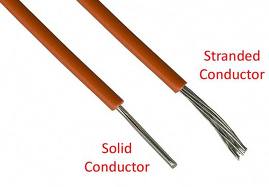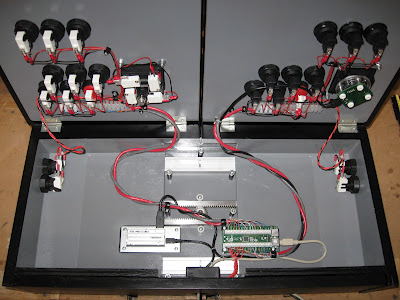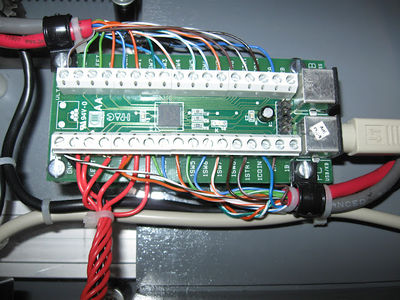Difference between revisions of "Wiring"
(→Wiring Techniques) |
(→Selecting Wire) |
||
| Line 3: | Line 3: | ||
The size and type of wire used depends on the type of circuit it is being used in. Larger diameter wire is required for higher amperage circuits (A/C cicuits of monitors and power supplies), whereas smaller diameter wire can be used in lower amperage circuits (control circuits). There are two basic types of wire: stranded and solid. Solid wire is more rigid and holds its shaped better than stranded wire. However, stranded wire is more flexible and easier to work with than solid wire. | The size and type of wire used depends on the type of circuit it is being used in. Larger diameter wire is required for higher amperage circuits (A/C cicuits of monitors and power supplies), whereas smaller diameter wire can be used in lower amperage circuits (control circuits). There are two basic types of wire: stranded and solid. Solid wire is more rigid and holds its shaped better than stranded wire. However, stranded wire is more flexible and easier to work with than solid wire. | ||
| − | [[Image:StrandedSolidWire.jpg]] | + | [[Image:StrandedSolidWire.jpg|400px]] |
====Solid Wire==== | ====Solid Wire==== | ||
Typically, the only times you'll see solid wire being used in a project is when the builder uses CAT5 cable. Many people in this hobby come from computer backgrounds and use what they are familiar with, which is why some choose to use CAT5 cable for wiring their controls. They get multiple conductors in an easy to manage package. The wires inside the CAT5 cable are color coded which can make things a little easier when wiring up your controls. Here is a clean example, done by user TopJimmyCooks, of a CP wired using mainly CAT5 cable: | Typically, the only times you'll see solid wire being used in a project is when the builder uses CAT5 cable. Many people in this hobby come from computer backgrounds and use what they are familiar with, which is why some choose to use CAT5 cable for wiring their controls. They get multiple conductors in an easy to manage package. The wires inside the CAT5 cable are color coded which can make things a little easier when wiring up your controls. Here is a clean example, done by user TopJimmyCooks, of a CP wired using mainly CAT5 cable: | ||
| − | [[Image:TJCcat5CP.jpg]] | + | [[Image:TJCcat5CP.jpg|400px]] |
And a close up of his CAT5 wired to his interface of choice for this project, an I-PAC: | And a close up of his CAT5 wired to his interface of choice for this project, an I-PAC: | ||
| − | [[Image:TJCcat5IPAC.jpg]] | + | [[Image:TJCcat5IPAC.jpg|400px]] |
Revision as of 16:36, 12 April 2012
Wiring Techniques
Selecting Wire
The size and type of wire used depends on the type of circuit it is being used in. Larger diameter wire is required for higher amperage circuits (A/C cicuits of monitors and power supplies), whereas smaller diameter wire can be used in lower amperage circuits (control circuits). There are two basic types of wire: stranded and solid. Solid wire is more rigid and holds its shaped better than stranded wire. However, stranded wire is more flexible and easier to work with than solid wire.
Solid Wire
Typically, the only times you'll see solid wire being used in a project is when the builder uses CAT5 cable. Many people in this hobby come from computer backgrounds and use what they are familiar with, which is why some choose to use CAT5 cable for wiring their controls. They get multiple conductors in an easy to manage package. The wires inside the CAT5 cable are color coded which can make things a little easier when wiring up your controls. Here is a clean example, done by user TopJimmyCooks, of a CP wired using mainly CAT5 cable:
And a close up of his CAT5 wired to his interface of choice for this project, an I-PAC: