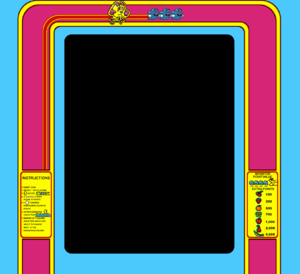Difference between revisions of "Screens, Titles & Extras"
| Line 1: | Line 1: | ||
| − | Many front-ends are able to display many different kinds of media for all the roms from each system (arcade, consoles, handhelds, computers, etc...). Generally, most systems will share the common elements of screens and titles. Certain systems will have different elements that other systems don't have and vice versa | + | Many front-ends are able to display many different kinds of media for all the roms from each system (arcade, consoles, handhelds, computers, etc...). Generally, most systems will share the common elements of screens and titles. Certain systems will have different elements that other systems don't have and vice versa. |
| − | ====Arcade | + | ==Element combinations== |
| + | Below are common combinations for screens, titles and extras of different systems. | ||
| + | ===Arcade=== | ||
*Artwork | *Artwork | ||
*Cabinets | *Cabinets | ||
| Line 9: | Line 11: | ||
*Screens | *Screens | ||
*Titles | *Titles | ||
| − | + | ===Consoles=== | |
*Boxes | *Boxes | ||
*Manuals | *Manuals | ||
| Line 15: | Line 17: | ||
*Screens | *Screens | ||
*Titles | *Titles | ||
| − | + | ===Handhelds=== | |
*Boxes | *Boxes | ||
*Manuals | *Manuals | ||
| Line 21: | Line 23: | ||
*Screens | *Screens | ||
*Titles | *Titles | ||
| − | + | ===Computers=== | |
*Manuals | *Manuals | ||
*Screens | *Screens | ||
| Line 27: | Line 29: | ||
==Examples== | ==Examples== | ||
| − | + | ===Artwork=== | |
| − | | Artwork is primarily used for arcade systems. Generally bezel overlays are the most common type of artwork, however some arcade games | + | [[Image:artwork.png|right|thumb|Bezel artwork for Ms. Pacman]]Artwork is primarily used for arcade systems. Generally bezel overlays are the most common type of artwork, however some arcade games have artwork that is lit from behind that corresponds with game play (Gorf, Lunar Lander, etc...). |
| − | + | ||
| − | + | Most of the time, a mask file will accompany the artwork. The mask is used by emulators to fuse the artwork in with the gameplay. | |
| − | + | ||
| − | + | Front-ends generally don't use artwork, but some people like the option of showing this element. The mask file would most likely not be used in front-ends. | |
| − | |||
| − | |||
| − | |||
| − | |||
| − | |||
Revision as of 21:54, 3 March 2006
Many front-ends are able to display many different kinds of media for all the roms from each system (arcade, consoles, handhelds, computers, etc...). Generally, most systems will share the common elements of screens and titles. Certain systems will have different elements that other systems don't have and vice versa.
Contents
Element combinations
Below are common combinations for screens, titles and extras of different systems.
Arcade
- Artwork
- Cabinets
- Control Panels
- Flyers
- Marquees
- Screens
- Titles
Consoles
- Boxes
- Manuals
- Cartriges
- Screens
- Titles
Handhelds
- Boxes
- Manuals
- Cartriges
- Screens
- Titles
Computers
- Manuals
- Screens
- Titles
Examples
Artwork
Artwork is primarily used for arcade systems. Generally bezel overlays are the most common type of artwork, however some arcade games have artwork that is lit from behind that corresponds with game play (Gorf, Lunar Lander, etc...).
Most of the time, a mask file will accompany the artwork. The mask is used by emulators to fuse the artwork in with the gameplay.
Front-ends generally don't use artwork, but some people like the option of showing this element. The mask file would most likely not be used in front-ends.