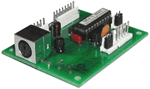Difference between revisions of "Optical Encoders"
(→Mouse Hack) |
m (→Mouse Hack) |
||
| (14 intermediate revisions by 3 users not shown) | |||
| Line 1: | Line 1: | ||
| − | |||
Mouse encoders (or Optical encoders) allow the use of a trackball or spinner and offer the functionality of a mouse hack in an easy-to-use form. They offer several benefits including ease in connecting controls and time savings. | Mouse encoders (or Optical encoders) allow the use of a trackball or spinner and offer the functionality of a mouse hack in an easy-to-use form. They offer several benefits including ease in connecting controls and time savings. | ||
| Line 14: | Line 13: | ||
[[image:optiwiz.jpg|right|thumb|Opti-Wiz]] | [[image:optiwiz.jpg|right|thumb|Opti-Wiz]] | ||
| + | High-Performance 3-Axis, 3-button Mouse Emulation. | ||
| + | USB and PS/2 compatible. Available with either connector, but is compatible with both using an adapter. | ||
| − | + | Connections provided for 3 buttons, 3 axes, +5v and Ground. | |
| + | With the addition of a resistor and 2 opto-interrupters, can be used as a full optical board for home-made controls with X, Y or Z Axis selectability. | ||
| + | Small Footprint | ||
| + | USB or PS/2 cable included, depending on version ordered. | ||
| + | Compatible with virtually any device utilizing "Active Low" opto-electronics. | ||
| − | |||
| + | '''Relevant Link: [http://groovygamegear.com/webstore/index.php?main_page=product_info&cPath=76_85&products_id=260 GroovyGameGear's Opti-Wiz Page]''' | ||
=ME4= | =ME4= | ||
[[image:me4.gif|right|thumb|ME4]] | [[image:me4.gif|right|thumb|ME4]] | ||
| + | The ME4 is designed to interface a Trackball and/or Spinner to your computer's PS2 mouse port. Signals from the Trackball and Spinner are merged and converted into PS2 mouse protocol. Since the response from both devices is merged at the ME4, activity from either device will report mouse movement to the PS2 mouse port. This arrangement allows both the Trackball and Spinner to be used simultaneously, or independently. | ||
| + | '''Relevant Link: [http://www.hagstromelectronics.com/products/me4.html Hagstrom's ME4 Page]''' | ||
| − | |||
| − | |||
| − | |||
| − | |||
| − | |||
| − | |||
=Mouse Hack= | =Mouse Hack= | ||
| − | |||
| − | |||
| − | |||
| − | |||
| − | |||
| − | |||
| − | |||
| − | |||
| + | It's possible to perform a simple hack on a ball-mouse that allows it to connect to a standard arcade trackball (and perhaps spinners?). This is done by removing the mouse's optical receivers and wiring the trackball's encoders to them. Additionally, a mouse can be hacked to create a spinner with a few extra parts. | ||
| − | '' | + | *[[Info on Serial/PS2/USB Mouse 'Polling']] |
| − | |||
| − | + | '''Relevant Link: [http://arcadecontrols.com/files/Miscellaneous/Mouse_to_Trackball_Instructions.pdf How to turn a Mouse into an Arcade Trackball Interface (PDF)] | |
| + | '''Relevant Link: [http://wiki.arcadecontrols.com/wiki/Spinners#Build_Your_Own_Spinner Build you own Spinner Wiki Entry] | ||
| + | ==See Also== | ||
| + | * [[Controls]] | ||
| − | + | [[Category:Controls]] | |
Latest revision as of 19:42, 10 March 2007
Mouse encoders (or Optical encoders) allow the use of a trackball or spinner and offer the functionality of a mouse hack in an easy-to-use form. They offer several benefits including ease in connecting controls and time savings.
Contents
Opti-PAC
The Opti-PAC allows for easily connecting optical-type arcade control devices including trackballs and spinners to a PC.
Relevant Link: Ultimarc's Opti-PAC Page
Opti-Wiz
High-Performance 3-Axis, 3-button Mouse Emulation.
USB and PS/2 compatible. Available with either connector, but is compatible with both using an adapter.
Connections provided for 3 buttons, 3 axes, +5v and Ground.
With the addition of a resistor and 2 opto-interrupters, can be used as a full optical board for home-made controls with X, Y or Z Axis selectability.
Small Footprint
USB or PS/2 cable included, depending on version ordered.
Compatible with virtually any device utilizing "Active Low" opto-electronics.
Relevant Link: GroovyGameGear's Opti-Wiz Page
ME4
The ME4 is designed to interface a Trackball and/or Spinner to your computer's PS2 mouse port. Signals from the Trackball and Spinner are merged and converted into PS2 mouse protocol. Since the response from both devices is merged at the ME4, activity from either device will report mouse movement to the PS2 mouse port. This arrangement allows both the Trackball and Spinner to be used simultaneously, or independently.
Relevant Link: Hagstrom's ME4 Page
Mouse Hack
It's possible to perform a simple hack on a ball-mouse that allows it to connect to a standard arcade trackball (and perhaps spinners?). This is done by removing the mouse's optical receivers and wiring the trackball's encoders to them. Additionally, a mouse can be hacked to create a spinner with a few extra parts.
Relevant Link: How to turn a Mouse into an Arcade Trackball Interface (PDF)
Relevant Link: Build you own Spinner Wiki Entry