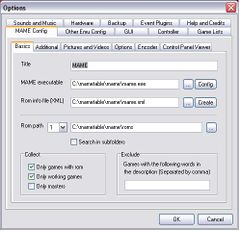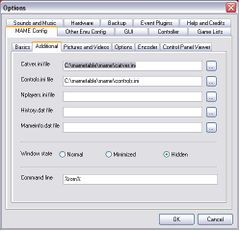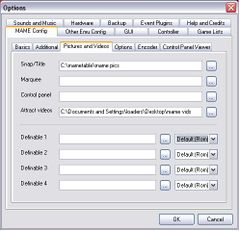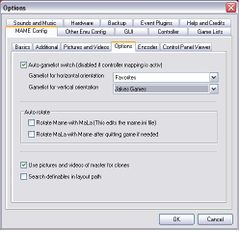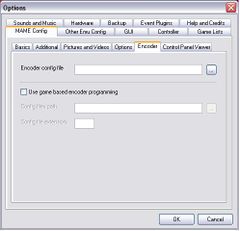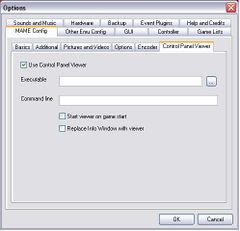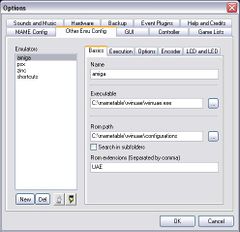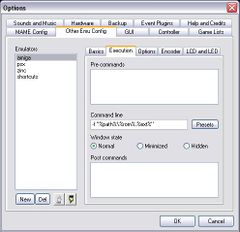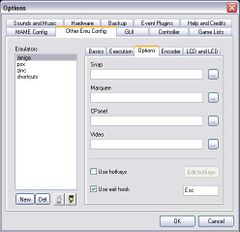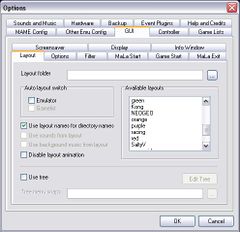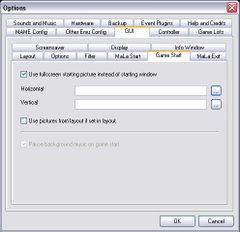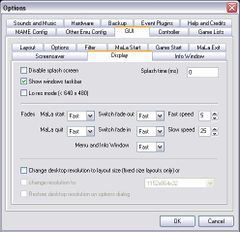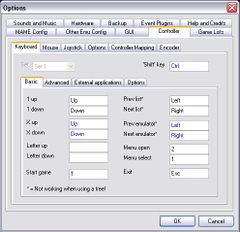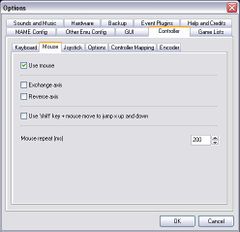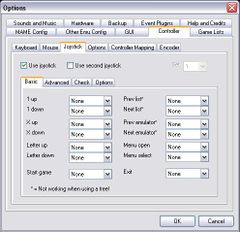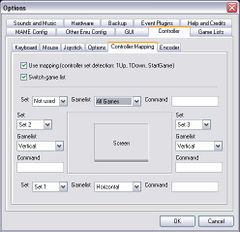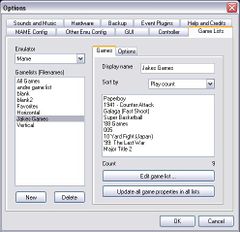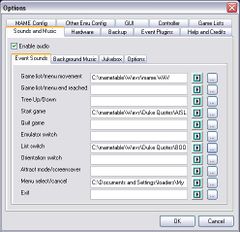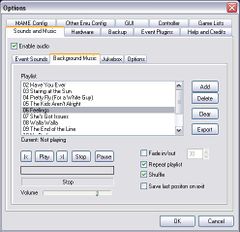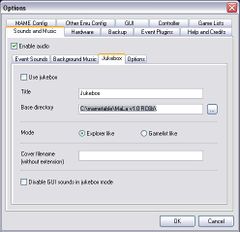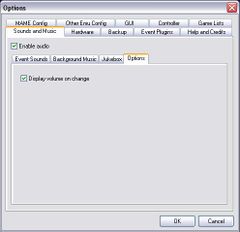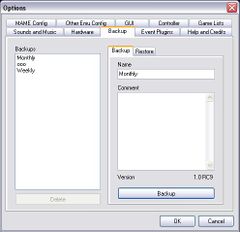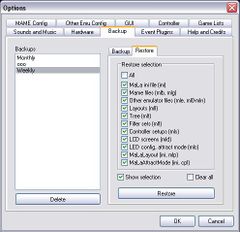Difference between revisions of "Mala Config"
Jump to navigation
Jump to search
m (→Backup) |
m (→Backup) |
||
| Line 217: | Line 217: | ||
<br style="clear:both;"/> | <br style="clear:both;"/> | ||
| − | |||
===Backup=== | ===Backup=== | ||
| − | [[Image: | + | [[Image:Mala_OptionsBB.JPG|240px|left]] |
* '''TBA:''' Bla Bla Bla | * '''TBA:''' Bla Bla Bla | ||
===Restore=== | ===Restore=== | ||
| − | [[Image: | + | [[Image:Mala_OptionsBR.JPG|240px|left]] |
* '''TBA:''' Bla Bla Bla | * '''TBA:''' Bla Bla Bla | ||
Revision as of 05:13, 11 April 2007
Config Options (Complete list ‘Tab by Tab’)
Contents
MAME Config
Basics
- Title: This is the way mame is refered in your layouts and when called upon by soem Plug-ins
- Mame Executable: This is the path to mame.exe
Additional
Pictures and Videos
Options
Encoder
- Note: None of the controls will be active enluss enabled first in Options-Controller-Encoder
Control Panel Viewer
Other Emu
Basics
- TBA: Bla Bla Bla
Executions
- TBA: Bla Bla Bla
Options
- TBA: Bla Bla Bla
Encoder
- TBA: Bla Bla Bla
LCD & LCD
- TBA: Bla Bla Bla
GUI
Layout
- TBA: Bla Bla Bla
Options
- TBA: Bla Bla Bla
Filter
- TBA: Bla Bla Bla
MaLa Start
- TBA: Bla Bla Bla
Game Start
- TBA: Bla Bla Bla
Game Exit
- TBA: Bla Bla Bla
Screensaver
- TBA: Bla Bla Bla
Display
- TBA: Bla Bla Bla
Info Window
- TBA: Bla Bla Bla
Controller
Keyboard
- TBA: Bla Bla Bla
Basic
Advanced
External Applications
Options
Mouse
- TBA: Bla Bla Bla
Joystick
- TBA: Bla Bla Bla
Basic
Advanced
Check
Options
Options
- TBA: Bla Bla Bla
Controller Mapping
- TBA: Bla Bla Bla
Encoder
- TBA: Bla Bla Bla
Game Lists
Games
- TBA: Bla Bla Bla
Options
- TBA: Bla Bla Bla
Sounds and Music
Event Sounds
- TBA: Bla Bla Bla
Background Sounds
- TBA: Bla Bla Bla
Juke Box
- TBA: Bla Bla Bla
Options
- TBA: Bla Bla Bla
Hardware
TBA
Backup
Backup
- TBA: Bla Bla Bla
Restore
- TBA: Bla Bla Bla
Event Plug-Ins
Help and Credits
| Back to Mala Wiki - Mala Forum |