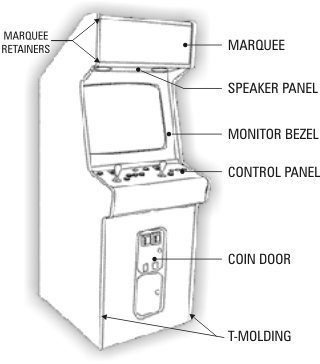Difference between revisions of "Bezel"
Jump to navigation
Jump to search
m |
|||
| (3 intermediate revisions by 2 users not shown) | |||
| Line 1: | Line 1: | ||
| − | [[Image: | + | [[Image:Cabinet1.jpg|right]]The area around the screen is called a '''bezel'''. The bezel is basically a picture frame for the monitor and hides some of the internal components of the cabinet. The bezel is usually made from heavy duty black plastic but may also constructed from cardboard, hardboard or other similar materials. Artistically the bezel can be used to display instructions (how to play the game or how to score points) or it can be used to continue the theme of the cabinet. You can see the monitor bezel in the picture on the right. |
==See also== | ==See also== | ||
| + | * [[Basics]] | ||
* [[Marquee]] | * [[Marquee]] | ||
* [[Sideart]] | * [[Sideart]] | ||
* [[Control panel]] | * [[Control panel]] | ||
| + | |||
| + | [[Category:Basics]] | ||
| + | [[Category:Index]] | ||
Latest revision as of 19:48, 3 June 2007
The area around the screen is called a bezel. The bezel is basically a picture frame for the monitor and hides some of the internal components of the cabinet. The bezel is usually made from heavy duty black plastic but may also constructed from cardboard, hardboard or other similar materials. Artistically the bezel can be used to display instructions (how to play the game or how to score points) or it can be used to continue the theme of the cabinet. You can see the monitor bezel in the picture on the right.