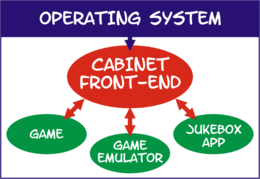Difference between revisions of "Software"
Dislecksea (talk | contribs) m |
Dislecksea (talk | contribs) (→ROM images) |
||
| Line 29: | Line 29: | ||
==ROM images== | ==ROM images== | ||
| − | Emulators require [http://en.wikipedia.org/wiki/ROM_image ROM image] files to work. The ROM files contain game data such as program code, grahics and sound. Be aware that many ROM images contain copyrighted material. See [http://en.wikipedia.org/wiki/ROM_image#Legal_Status_of_ROMs this] Wikipedia section for more information about the ''legal status of ROM images''. Note that it is not allowed to post ROM image requests on the BYOAC forum. Many other arcade hobby related sites follow this rule too. | + | * [[ROMs]] |
| + | Emulators require [http://en.wikipedia.org/wiki/ROM_image ROM image] files to work. The ROM files contain game data such as program code, grahics and sound. | ||
| + | |||
| + | Be aware that many ROM images contain copyrighted material. See [http://en.wikipedia.org/wiki/ROM_image#Legal_Status_of_ROMs this] Wikipedia section for more information about the ''legal status of ROM images''. '''Note that it is not allowed to post ROM image requests on the BYOAC forum. Many other arcade hobby related sites follow this rule too.''' | ||
==ROM Managment== | ==ROM Managment== | ||
Revision as of 09:38, 25 May 2007
BYOAC Portal Software
A variety of Software and Emulators allow you to play a huge number of arcade, console and PC games on a computer. The software used as a foundation of a home arcade machine generally consists of an emulator(s) to run specific games (called roms) on a computer and a front-end to provide a menu system to allow players to select from a list of games. Recently, the desire for multiple uses of an arcade cabinet and/or enhancing the game-playing experience have brought about the use of additional software, perhaps to play a PC game, allow use of the cabinet as a jukebox, or for lighting and configuration enhancements.
Software has gone through great leaps and bounds since the inception of this hobby. As an example, in the late 90's, a common route many people were choosing was the PC2Jamma method originally conceived and implemented by Brian Lewis. Typically, MAME was used as a game emulator, ArcadeOS as the front-end, and DOS as the operating system, since this allowed the use of real arcade monitors. Since then, hardware has been developed to make using an arcade monitor from other operating systems simple, and more complex front-ends and emulators have been developed to utilize PC hardware better.
Arcade, Console and Computer Emulators
- Arcade Emulators
- Game Consoles
- Handheld Consoles
- Home Computers
- Computer Components
- Other Emulation
- Simulators
- Pinball
- TV Games - Hardware based small devices, that hold retrogames
Front-Ends & Menu Systems
- Front-Ends
- Hiding Windows - How to hide Windows.
Jukebox, Music and Multimedia
ROM images
Emulators require ROM image files to work. The ROM files contain game data such as program code, grahics and sound.
Be aware that many ROM images contain copyrighted material. See this Wikipedia section for more information about the legal status of ROM images. Note that it is not allowed to post ROM image requests on the BYOAC forum. Many other arcade hobby related sites follow this rule too.
ROM Managment
There are a variety of utilities out there for managing your roms. They can let you see what you are missing, rename your roms, re-organise etc..etc...
A widely used and powerful utility is ClrMamePro
PC Games
If you have a PC powering your cabinet, you might as well try a few other games to play on it.
See Also
- Design applications
- Various software utility - Various utilities for your arcadcab