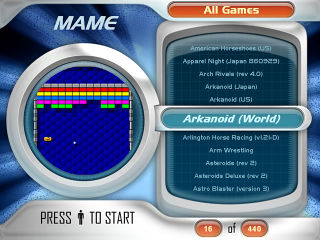Difference between revisions of "Mala"
Jump to navigation
Jump to search
(→Mala Setup Guides) |
|||
| Line 26: | Line 26: | ||
The MaLa home page is at http://mala.arcadezentrum.com/ | The MaLa home page is at http://mala.arcadezentrum.com/ | ||
| − | ==Mala | + | ==Mala Help== |
| − | + | [[Image:Malaw.jpg]] | |
| − | + | * [[Mala_Wiki|The BYOAC MaLa Wiki pages]] | |
| − | * [[ | + | [[Image:Malaf.jpg]] |
| − | |||
* [[Mala_Forum|The Official MaLa Forum]] | * [[Mala_Forum|The Official MaLa Forum]] | ||
| − | |||
| − | |||
| − | |||
| − | |||
| − | |||
{{FrontEnd}} | {{FrontEnd}} | ||
[[Category:Software]] | [[Category:Software]] | ||
Revision as of 23:26, 3 April 2007
MaLa is a multi emulator frontend designed for all 32bit Windows operating systems. It supports the Windows command line version of MAME with XML ROM info (> 0.84), PC Games and all command line based emulators.
MaLa features include:
- Rotatable in any direction (0, 90, 180, 270) on the fly for horizontal and vertical screens
- Controllable by arcade controllers with configurable controller settings for all front end functions
- Controller detection: rotate and load gamelist depending on the controls that were touched (cocktail tables)
- On the fly programming of keyboard encoders
- Mouse support for trackballs, spinner and dials
- Virtual shift key, full control with less controls
- Keyboard hook and hotkeys (no need for wrappers or specialized emulator versions)
- Parallel LCD1 Support: Displays various information (games, gamelists, mp3) on LC Displays up to 4x40 characters
- LED1 Support: Lights up buttons with up to 64 leds controlled by game information
- LED1 Attract mode
- Comprehensive game list filter options and memorized filter sets
- Start game on mala start (selected, random or last played game)
- Edit game names in gamelists
- Plugins - including support for hardware like LedWiz, Serial LCD's & Ultrastick (you can make your own if you can code in C++ or Delphi)
- No ini file editing
1) with additional MaLa Hardware
The MaLa home page is at http://mala.arcadezentrum.com/
Mala Help
| Visit the Front-End index. |