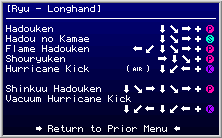MAME
- MAME32.jpg
MAME32 Frontend
- OS: Windows, Linux and others
- Cost: Open Source
- Re-mappable keys: Yes
- Monitor orientation(s): Depend of game
- Emulated System(s): MAMETM
- Unique games emulated: 3000+
- Homepage: Mame
- Additional Requirements: Game Roms
What is MAME?
(Multiple Arcade Machine Emulator) is one of (if not the) most widely used videogame emulators. Currently, it supports over six thousand different arcade games. Standard versions of MAME can be found an MAME.net, intermediate versions and development notes are at MAMEDev.org.
Since MAME is an open source project, many people have created modified versions with various extra tweaks and features. You can find some versions on it own page (Mame Modified Versions).
Dedicated cabinet info
MAME is the main reason, you create your own arcade controls and put MAME into your cabinet.
The default MAME keys to wire your controls to can be found at: http://www.mameworld.net/easyemu/mameguide/mamecontrol.htm
How do I set it up?
Support Files
MAME or its modified versions support extra files form of cheats, hiscore saving and more.
- CHEAT
Cheat.dat is useful for both players and developers. Cheating allows players to get past difficult situations and it let's developers test games without having to be good at all the games.
Homepage: http://cheat.retrogames.com/
- HIGH SCORE
Hiscore.dat is a complimentary file to help Mame in saving high scores. Most Mame games save their high scores by default, but over 2500 games do not save their high scores.
The Hiscore.dat file tells Mame some additional information and how to read and store the high scores using the /hi directory instead of /nvram.
Homepage: http://www.mameworld.net/highscore/
- COMMANDS
Commands can be shown either in game or in a front end. Commands allow users to view, among other things, the individual command lists for games. This is especially useful for Fighting Games, but can also show users what individual buttons (and combinations) do without having to press them all. The screenshot is from within MAME Plus!
Homepage: http://home.comcast.net/~plotor/command.html
Note: Command.dat isn't supported by the official MAME build - a Modified Version of MAME is required. Alternatively Johnny 5 can read command.dat files
See Also
MAWS: Pesents a searchable index of the over 3000 original games (not including clones) that MAME emulates.
NonMAME Maintains a list of games not emulated in MAME that are emulated by other projects.
unMAMEd Maintains a list of games that have not been emulated in MAME - including many games that are actively being sought out so that their ROMs can be dumped.