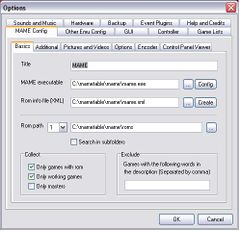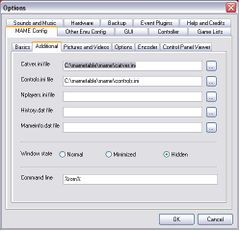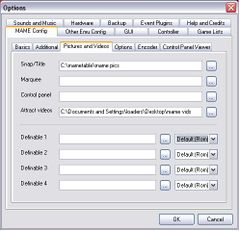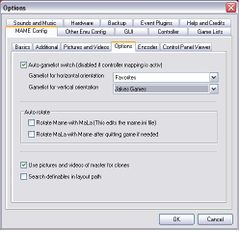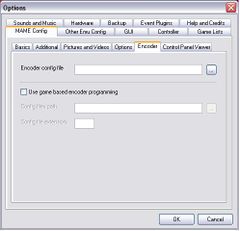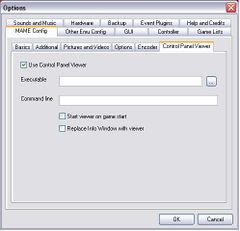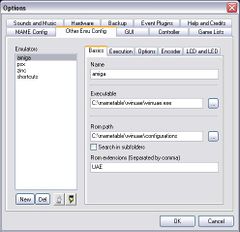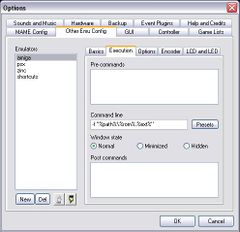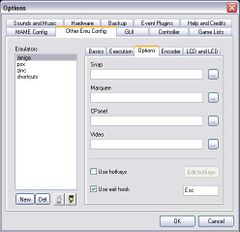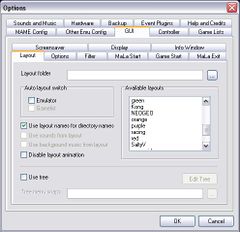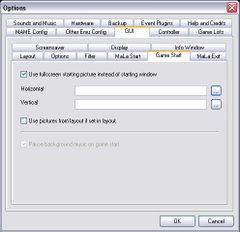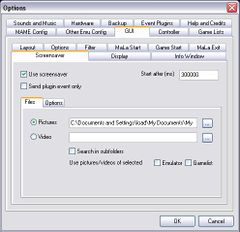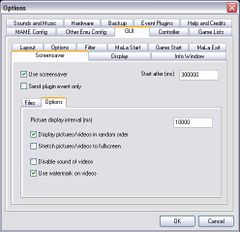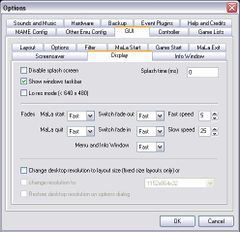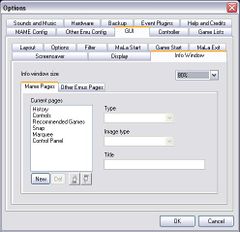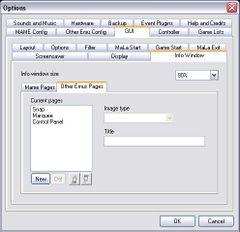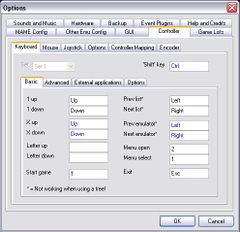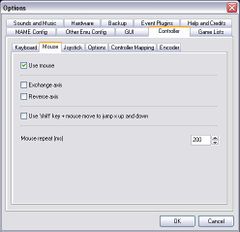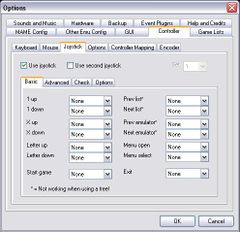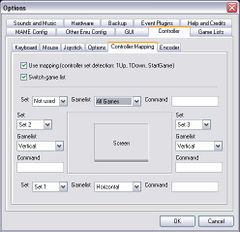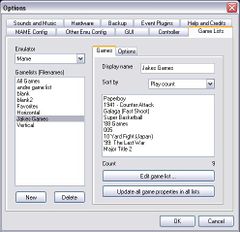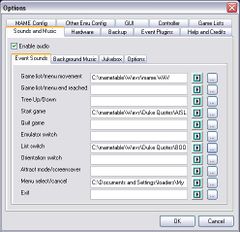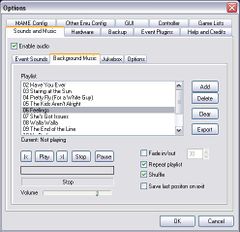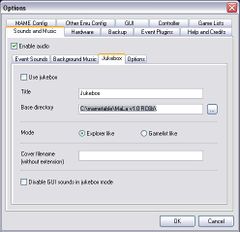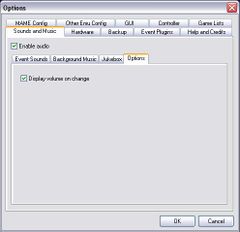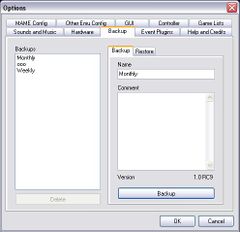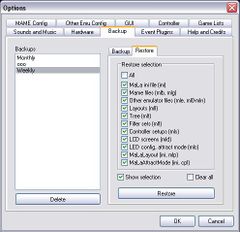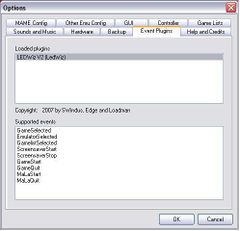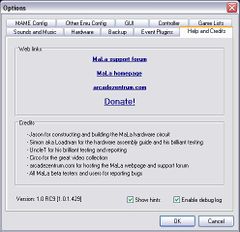Mala Config
Jump to navigation
Jump to search
Config Options (Complete list ‘Tab by Tab’)
Contents
MAME Config
Basics
- Title: Here one can register a title. This appears then in the layout in the field `'.
- Mame executable: Path to the executable Mame file `mame.exe'. With the button `Config' can be graphically edited mame.ini the file.
- Rom info. file (XML):Path to the XML file of Mame with all supported plays. Create can be produced' with the button `, if missing.
- Rome path 1-3: Here one can indicate paths up to 3 to the Mame of Rome. Following options affect the way, as MaLa provides the Hauptgameliste. These options can be changed naturally at any time and the Hauptgameliste can naturally also arbitrarily often be provided.
- Collect: Only games with Rome: If this option is marked, MaLa collects only Games, which were found as Rome in one Romes paths.
- Collect: Only working games: If this option is marked, MaLa collects only Games, which possess exclusively the status `good'.
- Collect: Only of masters: If this option is marked, MaLa collects only master Games.
- Exclude: Here one registers exceptions for the production of the Hauptgameliste. If one liked to have for example no Japanese plays in its Hauptgameliste, simply `Japan' to register there. Several entries are also possible and the individual exceptions with a comma are then separated: `Japan, boat-put'. The name of the play is filtered and large and lower case are not considered thereby.
Additional
Pictures and Videos
Options
Encoder
- Note: None of the controls will be active enluss enabled first in Options-Controller-Encoder
Control Panel Viewer
Other Emu
Basics
- TBA: Bla Bla Bla
Executions
- TBA: Bla Bla Bla
Options
- TBA: Bla Bla Bla
Encoder
- TBA: Bla Bla Bla
LCD & LCD
- TBA: Bla Bla Bla
GUI
Layout
- TBA: Bla Bla Bla
Options
- TBA: Bla Bla Bla
Filter
- TBA: Bla Bla Bla
MaLa Start
- TBA: Bla Bla Bla
Game Start
- TBA: Bla Bla Bla
MaLa Exit
- TBA: Bla Bla Bla
Screensaver
Files
- TBA: Bla Bla Bla
Options
- TBA: Bla Bla Bla
Display
- TBA: Bla Bla Bla
Info Window
Mame
- TBA: Bla Bla Bla
Other Emu's
- TBA: Bla Bla Bla
Controller
Keyboard
- TBA: Bla Bla Bla
Basic
Advanced
External Applications
Options
Mouse
- TBA: Bla Bla Bla
Joystick
- TBA: Bla Bla Bla
Basic
Advanced
Check
Options
Options
- TBA: Bla Bla Bla
Controller Mapping
- TBA: Bla Bla Bla
Encoder
- TBA: Bla Bla Bla
Game Lists
Games
- TBA: Bla Bla Bla
Options
- TBA: Bla Bla Bla
Sounds and Music
Event Sounds
- TBA: Bla Bla Bla
Background Sounds
- TBA: Bla Bla Bla
Juke Box
- TBA: Bla Bla Bla
Options
- TBA: Bla Bla Bla
Hardware
- TBA: Bla Bla Bla
Backup
Backup
- TBA: Bla Bla Bla
Restore
- TBA: Bla Bla Bla
Event Plug-Ins
- TBA: Bla Bla Bla
Help and Credits
- TBA: Bla Bla Bla
| Back to Mala Wiki - Mala Forum |