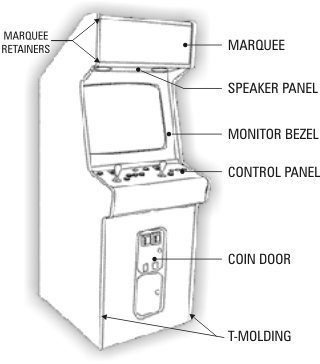Rotating Monitor
The Monitor is the player's display. The most commonly found monitors are fixed: They are installed in the cabinet either horizontally , or vertically according to the Game the cabinet was designed to play. In general this makes newer, 16:9 widescreen displays a bad choice for a cabinet. There are some games that used different aspect ratios, including 1:1, but most used either 4x3 or 3x4.
On a MAME Cabinet, many different Arcade games are played. MAME can be configured to display black bars on the sides of a 4:3 to the top of a 3:4 oriented fixed monitor so that the games will appear and can be played in their proper aspect. MAME also can be configured to rotate its display of the games so that they use the full display area, while still retaining the proper aspect. This has lead many people to designed mechanisms for Rotating the monitor within a cabinet.
Types of Displays
In general there are two types of displays: CRT or Flat Panel. Purists prefer CRT screens, which have a number of advantages over Flat Panel displays: CRT based displays have high contrast, greater viewing angle, and are the type of display found in nearly all commercial gaming cabinets. They have the disadvantages of being heavy, and sometimes difficult to mount. When used in a cabinet with a rotating display, a fairly robust motor and power supply is required to attain the needed force to achieve the rotation. In addition, CRTs are sensitive to the Earth's Magnetic field and will therefore require degaussing each time their orientation is changed.
An LCD display is light, and very easy to mount, but suffers from a lower contrast ratio, reduced viewing angles, and possibly ghosting depending on the age of panel. (Most modern panels update every 5-10ms). Flat Panel displays are relatively easy to rotate, as they can be mounted and supported on a single pivot point. A Small hobby motor and the PC power supply are sufficient to achieve rotation, and there is no need to degauss the display. It is very important to select a monitor with a wide viewing angle, with both horizontal and vertical positions being easily viewed over at least 130 degrees. Some of the best LCDs offer 170 degree viewing in both orientations, and these make the best rotating LCD displays.
Rotating Mechanism Mechanics
In order to rotate a Monitor, even a flat panel display, a fair amount of torque is required. While there are literally dozens of variations of different methods available, almost all rely upon a motor driving a large pulley. Typically, the pulley is manufactured from a MDF or plywood circle with a cutout in which the monitor is embedded. Often, a motor drives a wheel along the edge or a side near the edge of this cut out to achieve the rotation, although many projects use a mechanism which requires a manual rotation by the user. One common variation is the use of a bicycle chain mounted around the outside of a wheel containing the monitor, driven by a cheap sprocket attached to the motor.
Rotating Mechanism Electronics
As with the mechanics, there are literally dozens of variations of different methods available for activating and driving the motor. In general, the motor is driven in a particular direction via the use of relays or an H-Bridge Circuit under control of a lower voltage logic signal. The logic signal can be provided by something as simple as a toggle switch with a neutral position. When set to the left, it sends the signal for counter-clockwise (CCW) rotation, and when set to the right for clockwise (CW). When in neutral, no logic signal is sent.
In some cases, limit switches (typically a reed switch) are used to detect when a display has reached its desired position. When this is detected, additional logic deactivates the motor.
Programmatic Interaction
While all of the logic for rotating a display can be provided by manual or semi-automatic control, it is highly desirable to have the display adjust to a new orientation under programmatic control, or to have the PC adjust its behaviour based on the screen's orientation.
Many front-ends allow an adjustment of orientation when a button is pressed. This can be simulated via the use of mercury switches fixed to the monitor such that they trigger briefly as the monitor is rotated, and thus indicate to the front end that it should adjust its display.
Alternatively, a more complex mechanism can be used that allows the monitor to rotate under programmatic control. Often this is accomplished by using software called via a front end as a game is selected. This software then provides the logic signals required by the rotating mechanism via a data port on the PC, often the parallel or serial port. These same ports can be used to get feedback from the rotating mechanism so that it can determine when to stop the motor, etc.
Specific Implementations
Below are some examples of specific implementations for a rotating monitor - both for LCD and CRT based cabinets.