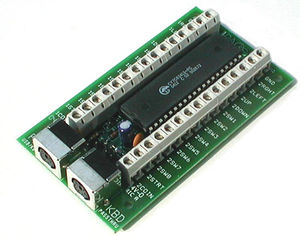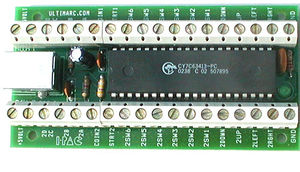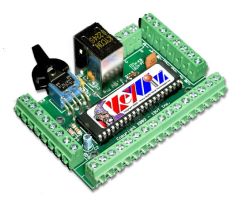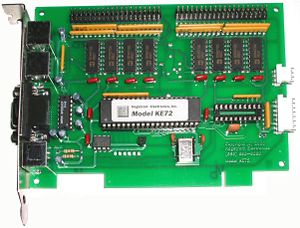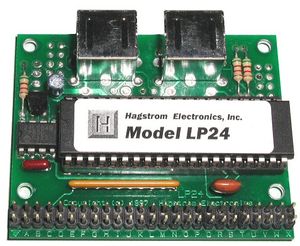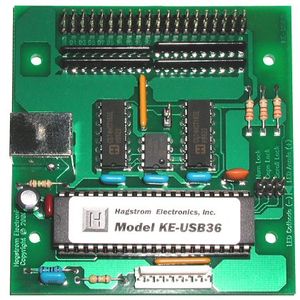Difference between revisions of "Keyboard Encoders"
m (→KeyWiz Eco 2) |
m (→KeyWiz MAX) |
||
| Line 69: | Line 69: | ||
Shift keys? | Shift keys? | ||
| + | Additional features? | ||
Revision as of 07:09, 27 February 2006
Keyboard Encoders offer the functionality of a keyboard hack in an easy-to-use form. They offer several benefits including reduction of ghosting, ease in connecting controls and time savings.
Contents
I-PAC2
Ultimarc's IPac2 was the first full-featured affordable keyboard encoder to hit the BYOAC community and quickly became the hook-up of choice. Up until it's release most people were still hacking keyboards, since most keyboard encoders came with a high price tag or were difficult to find.
It's still a very popular choice and comes in PS/2 and USB flavours.
Both versions have 28 inputs. They are all programmable and are designated as 2 joysticks, 8 buttons each, plus coin1, coin2, start1, start2. One of the inputs is assigned as a shift key to access an alternate code set (usefull if you want to keep administrative buttons to a minimum on your control panel). Both models also have connectors for NumLock, CapsLock and ScrollLock keyboard LEDs.The PS/2 model includes a very usefull keyboard passthrough.
Relevant Link: Ultimarc's I-PAC2 Page
I-PAC4
The I-PAC4 is designed for 4-player panels or where large numbers of inputs are needed. It also comes in PS/2 and USB versions.
Both versions have 56 inputs and are all programmable and designated 4 joysticks, 8 buttons each plus coin 1,2,3,4 and start 1,2,3,4. Two of the inputs are assigned as shift keys to access two separate codes sets covering the player 1,2 and the player 3,4 inputs, usefull if you want to keep administrative buttons to a minimum on your control panel
Relevant Link: Ultimarc's I-PAC4 Page
I-PAC VE
This "value edition" of the I-PAC only comes in USB form. It is suitable for all Windows versions, Linux, and Mac, but not DOS. You may require a standard A-B USB cable (check the Ultimarc website for details regarding this).
One important difference with this model is that when a custom codeset is used, it is stored in RAM instead of EEPROM, meaning that storage needs refreshing after power-down (this does not apply if you always use the built-in default MAME code set of course, the settings revert to MAME on power-down)
This model has 32 inputs. They are all programmable and are designated as 2 joysticks, 8 buttons each, plus coin1, coin2, start1, start2. One of the inputs is assigned as a shift key to access an alternate code set (usefull if you want to keep administrative buttons to a minimum on your control panel). This model also has connectors for NumLock, CapsLock and ScrollLock keyboard LEDs.
Relevant Link: Ultimarc's I-PAC VE Page
J-PAC
The J-PAC is an encoder which allows plug-in connection of a JAMMA arcade cabinet to a VGA card and keyboard port or USB port on a PC motherboard, and incorporates all the functions of the standard I-PAC's and has a dual interface for PS/2 and USB.
Relevant Link: Ultimarc's J-PAC Page
KeyWiz Eco 2
PS/2 or USB or both?
Number of Inputs
Designated for anything?
Shift keys?
Additional features?
Relevant Link:
GroovyGameGear's KeyWiz Eco 2 Page
KeyWiz MAX
PS/2 or USB or both?
Number of Inputs
Designated for anything?
Shift keys?
Additional features?
Relevant Link:
GroovyGameGear's KeyWiz MAX Page
KE72
The KE72 features 72 individual inputs. Each input may be programmed to output a single keystroke, or a sequence (macro) of keystrokes. For macros, each input may generate up to 32 keystrokes when activated, and up to 16 keystrokes when the input is released. The KE72 is able to emulate any keystroke found on a standard 101 or 104 key keyboard.
Relevant Link: Hagstrom's KE72 Page
KE24
Description needed
Relevant Link: Hagstrom's KE24 Page
KE18
Description needed
Relevant Link: Hagstrom's KE18 Page
LP24
Description needed
Relevant Link: Hagstrom's LP24 Page
KE-USB36
The KE-USB36 emulates a standard USB Keyboard and Mouse device. Any keystroke may also be modified with a Ctrl, Alt, or Shift function, or any combination of the three modifiers. In addition to keystrokes, inputs may be programmed to emulate mouse Left, Middle, and Right buttons.
The KE-USB36 features a Trackball input for conversion of this device to mouse movement. (A Spinner may be used instead of a Trackball)
The KE-USB36 is programmed through the USB port of the PC using the programming application included with the unit. Once programmed, the configuration is stored on the KE-USB36 in non-volatile memory.
All power for the KE-USB36 is taken from the PC USB port, so no other voltage supply is required.
Relevant Link: Hagstrom's KE-USB36 Page