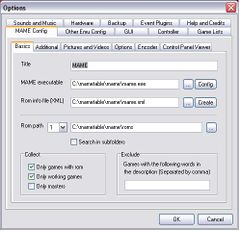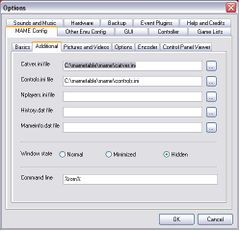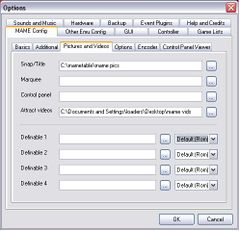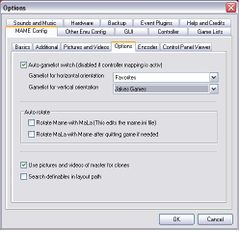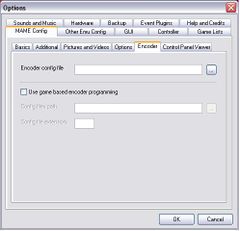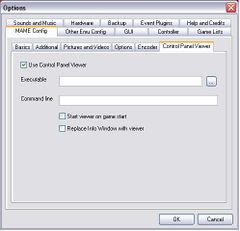Difference between revisions of "Mala Config"
Jump to navigation
Jump to search
Spacefractal (talk | contribs) m (Screenshots is may to big, what about to use a thumb? (see first shoot, only edit that)) |
Spacefractal (talk | contribs) m (just changed the screenshot size on rest of the page.) |
||
| Line 4: | Line 4: | ||
===Basics=== | ===Basics=== | ||
| − | [[Image:Mala_OptionsMB.JPG|thumb|Mala | + | [[Image:Mala_OptionsMB.JPG|thumb|Mala Config 1|240px|left]] |
* '''Title:''' This is the way mame is refered in your layouts and when called upon by soem Plug-ins | * '''Title:''' This is the way mame is refered in your layouts and when called upon by soem Plug-ins | ||
* '''Mame Executable:''' This is the path to mame.exe | * '''Mame Executable:''' This is the path to mame.exe | ||
| Line 15: | Line 15: | ||
<br style="clear:both;"/> | <br style="clear:both;"/> | ||
===Additional=== | ===Additional=== | ||
| − | [[Image:Mala_OptionsMA.JPG ]] | + | [[Image:Mala_OptionsMA.JPG|thumb|Mala Config 2|240px|left]] |
* | * | ||
* | * | ||
| Line 22: | Line 22: | ||
* | * | ||
| + | <br style="clear:both;"/> | ||
===Pictures and Videos=== | ===Pictures and Videos=== | ||
| − | [[Image:Mala_OptionsMP.JPG ]] | + | [[Image:Mala_OptionsMP.JPG|thumb|Mala Config 3|240px|left]] |
* | * | ||
* | * | ||
| Line 29: | Line 30: | ||
* | * | ||
| + | <br style="clear:both;"/> | ||
===Options=== | ===Options=== | ||
| − | [[Image:Mala_OptionsMO.JPG ]] | + | [[Image:Mala_OptionsMO.JPG|thumb|Mala Config 3|240px|left]] |
| + | |||
| + | <br style="clear:both;"/> | ||
===Encoder=== | ===Encoder=== | ||
| − | [[Image:Mala_OptionsME.JPG ]] | + | [[Image:Mala_OptionsME.JPG|thumb|Mala Config 4|240px|left]] |
| − | Note: None of the controls will be active enluss enabled first in Options-Controller-Encoder | + | * '''Note:''' None of the controls will be active enluss enabled first in Options-Controller-Encoder |
| + | <br style="clear:both;"/> | ||
===Control Panel Viewer=== | ===Control Panel Viewer=== | ||
| − | [[Image:Mala_OptionsMC.JPG ]] | + | [[Image:Mala_OptionsMC.JPG|thumb|Mala Config 5|240px|left]] |
| + | <br style="clear:both;"/> | ||
== Other Emu == | == Other Emu == | ||
| − | + | ||
| + | <br style="clear:both;"/> | ||
== GUI == | == GUI == | ||
| + | <br style="clear:both;"/> | ||
== Controller == | == Controller == | ||
| − | + | ||
| + | <br style="clear:both;"/> | ||
== Game Lists == | == Game Lists == | ||
| + | <br style="clear:both;"/> | ||
== Sounds and Music == | == Sounds and Music == | ||
| + | <br style="clear:both;"/> | ||
== Hardware == | == Hardware == | ||
| + | <br style="clear:both;"/> | ||
== Backup == | == Backup == | ||
| + | <br style="clear:both;"/> | ||
== Event Plug-Ins == | == Event Plug-Ins == | ||
| + | <br style="clear:both;"/> | ||
== Help and Credits == | == Help and Credits == | ||
| + | <br style="clear:both;"/> | ||
== See Also == | == See Also == | ||
* [[Mala]] | * [[Mala]] | ||
Revision as of 04:29, 5 April 2007
Config Options (Complete list ‘Tab by Tab’)
Contents
MAME Config
Basics
- Title: This is the way mame is refered in your layouts and when called upon by soem Plug-ins
- Mame Executable: This is the path to mame.exe
Additional
Pictures and Videos
Options
Encoder
- Note: None of the controls will be active enluss enabled first in Options-Controller-Encoder
Control Panel Viewer
Other Emu
GUI
Controller
Game Lists
Sounds and Music
Hardware
Backup
Event Plug-Ins
Help and Credits
See Also
| Visit the Front-End index. |