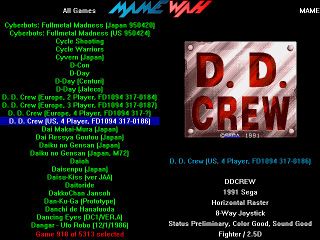Difference between revisions of "Mamewah"
Jump to navigation
Jump to search
Spacefractal (talk | contribs) |
m (uploaded and added screen shot) |
||
| Line 1: | Line 1: | ||
| − | [[Image: | + | [[Image:Mamewah.jpg|thumb|MameWah Screenshot|320px|right]] |
MameWah is a front-end capable of running nearly every emulator for any system. It's highly customizable back-end makes it an ideal front-end for integrating many different systems with highly flexible layouts. | MameWah is a front-end capable of running nearly every emulator for any system. It's highly customizable back-end makes it an ideal front-end for integrating many different systems with highly flexible layouts. | ||
The interface to MameWah is meant to be controled by actual arcade controls which makes it a non-point-n-click non-windows-GUI front-end. MameWah also does an excellent job of hiding the Windows environment. | The interface to MameWah is meant to be controled by actual arcade controls which makes it a non-point-n-click non-windows-GUI front-end. MameWah also does an excellent job of hiding the Windows environment. | ||
| − | The flexibility comes for customizing INI files. Some examples and | + | The flexibility comes for customizing INI files. Some examples and explanations of [[MameWah 161 Ini files|MameWah 1.61 INI files]] can be found here. |
| + | |||
| + | MAMEWah's home page is at http://mamewah.mameworld.net. You can download it from there. | ||
Revision as of 18:03, 21 March 2006
MameWah is a front-end capable of running nearly every emulator for any system. It's highly customizable back-end makes it an ideal front-end for integrating many different systems with highly flexible layouts.
The interface to MameWah is meant to be controled by actual arcade controls which makes it a non-point-n-click non-windows-GUI front-end. MameWah also does an excellent job of hiding the Windows environment.
The flexibility comes for customizing INI files. Some examples and explanations of MameWah 1.61 INI files can be found here.
MAMEWah's home page is at http://mamewah.mameworld.net. You can download it from there.